Get started
-
How do I register?
To register for e-learning access please visit the e-LfH Hub registration page.
We will require you to enter an email address and provide us with your current role and workplace location, where relevant. If your e-learning requirements are related to your work role, please use your work email address as this will help us to determine which e-learning programmes can be made available to you.
You will be sent an email containing a link to create a password on your account, please check your email account. The email will come from no.reply@e-lfh.org.uk and may go into the spam or junk folder. The link to set a confidential password will last for two weeks after which it can be reset from here.
For volunteers you can register from this link here.
Pharmacists, pharmacy technicians and trainees can be automatically logged in and launch our content directly via the CPPE website. For access please use this link.
Learn more about registration in the further information section
Video guide through the registration process for NHS email users:
Video guide through the registration process non NHS email address users:
-
Further information
There are two ways to access the e-LfH Hub, which determines whether or not you need to register:
OpenAthens
If you hold an OpenAthens account, you do not need to re-register with e-LfH as you will find e-Learning for Healthcare under the resources area of your OpenAthens account.
You can select 'Sign on with OpenAthens' from the login page and link your OpenAthens and e-LfH accounts.
e-LfH Hub and its Tenants
In order to allow different organisations to present their learning in a way that supports their branding and makes the learning recognisable to their audience, we have extended the Hub to introduce the concept of multiple tenancies available on a variety of URLs or links. Each e-LfH Tenant has it's own registration area.
Information required to Register
- Work email address
In order to register you will need to provide us with a valid email address. If you wish to access the hub due to your job role and responsibilities, please provide your work email address as this will help us to determine which e-learning programmes can be made available to you. Full access to the e-learning is available if you self-register using a valid @nhs.net, @gov.uk, @ac.uk email suffix. Failure to do so may prevent you gaining access to the programmes you are looking for. If your email address is not one of the recognised UK healthcare / student email extensions (for example @uhb.nhs.uk, @hscni.net, @ac.uk), we may require additional information for validation. Once you have provided the necessary validation, you will also be required to provide the following information:
- Current role
You will be required to identify your current role. Enter the beginning of your role title into the 'Current role' field to begin your search.
- Place of work
Most NHS buildings and organisations have a location specific code called an ODS code. If you know your ODS code you can enter the ODS code into the 'Place of work' field to begin your search. If you don't know your ODS code you can enter the postcode of your organisation into the 'Place of work field to begin your search.
Note: we do require a place of work to be entered to complete this step for those registering for full access to the e-LfH Hub.Accessing your new account
On submitting this form, you will be sent an email containing a link to create a password on your account. The email will come from no.reply@e-lfh.org.uk and may go into the spam or junk folder. The link to set a confidential password will last for two weeks after which it can be reset from https//portal.e-lfh.org.uk/forgotten-password.
If you experience any difficulty registering, please contact the e-LfH Support Team.
Personal email address
If you are looking to access the Hub as a member of the public, please use your personal email address. Note that you will be able to access a relevant subset of our freely available e-Learning programmes.
Private healthcare within the UK or outside the UK
For those in private healthcare within the UK or abroad, access to programmes can be licensed via eIntegrity.
-
Problem trying to register
If you experience difficulty registering, please contact the e-LfH Support Team.
-
Different ways to register
-
Working within the NHS
Click here to register. After entering your work email address, you will need to provide further details.
Once you have registered using an NHS email address, we will send an email containing your login details for your account. Your account will be created with full access to the e-LfH Hub where you can select any of our available programmes. This full access we refer to as the e-LfH Standard 'Blue' user type.
More information on User Types.
-
Working within a dental practice that provides NHS care
Click here to register. After entering your work email address, you will need to provide further details.
If you are an NHS dental performer, please give us your GDC number.

If you are a dental practitioner not on the Performers List, please give us your GDC number and your practice dentist’s details.

If you work in a non-dental role at an NHS dental practice, please give us your practice dentist’s details.

If you work in a university dental school, please give us your GDC number.

-
Working within the pharmacy sector
For pharmacists, pharmacy technicians and trainees can register and access via the Centre for Pharmacy Education (CPPE) website, which can be found here.
Once you have a CPPE account, you can access the e-learning by doing the following actions:
- Log in to the CPPE website.
- Navigate to the e-learning portfolio.
- Click on the 'e' icon next to e-Learning for Healthcare learning modules and you will be taken to the e-LfH Portal.
- Click 'Launch e-LfH Learning Management System' in the left hand menu.
- You will be taken to the e-LfH LMS where you can access the e-learning content.
-
Working within a care home or hospice
Click here to register. After entering your work email address, you will need to provide further details.
Please tell us which care home or hospice you work in and give us your registration code. You may need to see your employer to get this code.

If your employer does not have a code, then they need to contact the e-LfH Support Team. The Support Team can either give the employer the registration code or arrange a bulk upload of all staff.
Download the 'Access for care home and hospice staff' guide.
-
Working as a qualified health visitor
To register on the e-LfH Hub if you are a qualified health visitor please contact the e-LfH Support Team to progress your registration.
-
Working within the social care sector
Click here to register. After entering your work email address, you will need to provide further details.

Every employer who is registered with the National Minimum Data Set for Social Care has been given a code which allows their staff to access e-LfH’s content. You may need to see your employer to get this code.
-
Working as a medical examiner
To register on the e-LfH Hub if you work as a medical examiner please contact the e-LfH Support Team to progress your registration.
-
Working within the MOD
Click here to register. After entering your MOD email address, you will need to provide further details.
Please note, the MOD would prefer that you enter your personal MOD email address, not your work/role email.
-
Working as a student/tutor
You can register individually on the e-LfH Hub if you are a student/tutor in one of the following areas:
- Midwifery
- Health visiting
- Radiography
- Dentistry
- Audiology
- Medical
Click here to register. After entering your ac.uk email address, you will need to provide further details.
However, you may be have been provided with an OpenAthens by your organisation. Click here to view more information regarding OpenAthens.
-
Working for NICE
Click here to register. After entering your work email address, you will need to provide further details.
-
Cost
-
Do I have to pay to use the e-LfH Hub?
Anyone with an email address can register and access the e-LfH Hub for free.
A limited number of e-learning resources are available without requiring registration. The programme list can be found here.
However, depending on your email address and your role, the volume of content you have access to will be greatly enhanced. Find out more about e-LfH user types.
Note: if you hold an OpenAthens account you do not need to pay for access to the e-LfH Hub. Find out more about OpenAthens and eligibility.
If you work in the private healthcare sector within the UK or are outside the UK access to programmes can be licensed through EIntegrity.
-
How do I log into my account?
Once you have registered, please follow these steps to log in:
1. Go to the login link applicable for your Tenancy.
Tenant
Login page
e-LfH
MindEd
Disability Matters
Educator Hub
eIntegrity
Population Wellbeing Portal
https://populationwellbeingportal.e-lfh.org.uk/login Volunteer Learning Passport
https://volunteers.e-lfh.org.uk/ 2. You will be presented with a page with options as shown below (each tenancy will have their own colour branding associated with them). Click on the login box.

3. This will bring up a screen as shown below where you enter your username and password.

4. Select Log in button
Once you have logged in you will have arrived at your particular tenancy's hub which allows you to
- access your e-learning resources
- update your account details
- add additional learning resources
- change your password
- view, download or print information regarding your learning activity
Video guide to accessing content when you are logged in:
Video guide to accessing content when you are not logged in:
-
Logging out
The Log out button is situated in the top left hand side of the page and it is accessible from every screen in the system.

Once logged out you can then close the page, tab or browser window.
NOTE: Your session will timeout after a period of inactivity, requiring you to log into to the Hub to access your account and e-learning sessions.
-
What should I do if I can't log into my account?
If you cannot log into your account you can find more information on usernames and passwords here.
For further support please contact the Support Team.
-
OpenAthens
-
What is OpenAthens?
NHS OpenAthens is an identity and access management service, used by the NHS in England and Scotland to provide all eligible staff with access to online resources such as bibliographic databases, journals and books. If you are eligible for an NHS OpenAthens account, this will also give you access to e-LfH e-learning resources.
Find out more about OpenAthens eligibility here.
-
Who is eligible for an OpenAthens account?
If you do not have an OpenAthens account, please check the eligibility criteria thoroughly before attempting to register for an OpenAthens account.
Click here to check eligibility.
-
Can I use my OpenAthens account to access the e-LfH Hub?
Yes, you can if you have registered with an NHS England or NHS Scotland OpenAthens provider. We are hoping to introduce OpenAthens for Wales and Northern Ireland in due course.
-
How do I use my OpenAthens account to access the e-LfH Hub?
1. Go to the e-LfH website, by typing portal.e-lfh.org.uk into your browser.
2. Select 'Sign On with OpenAthens'.

3. Select 'NHS England' or 'NHS Scotland'.

4. Log in to the OpenAthens provider with your log in details as previously supplied by them.

5. You will be routed back to the e-LfH Hub.
If this is the first time you have used your OpenAthens credentials to access the e-LfH Hub, then you will see the following screen that comprises of two different options:

OPTION 1
If you have an existing e-LfH Hub account then you should enter the username and password for that account in the first panel on the screen. This enables us to link your e-LfH account to your OpenAthens account and you will be able to gain access to your previous learning records.
OPTION 2
If you do not have an existing e-LfH account you should choose the second panel and 'Proceed to next step'. We will create an account for you and link that account to your OpenAthens account so that in future you can just use your OpenAthens details and access the e-LfH Hub.
-
As an existing e-LfH user, if I start using my OpenAthens account to access the e-LfH Hub, will I lose my learning history?
Yes.
To stop this from happening you can link your original e-LfH account to your OpenAthens login details the first time you log in via OpenAthens.
Once you have linked the accounts together, your learning history will be maintained.
-
What is my username?
When you registered, an email containing the details of your username and a link to create your password will have been sent to the email address you provided.
If you cannot find this email, then the following may help you:
- If you are a member of the General Medical Council, your username will typically be your GMC number.
- If you are a member of the General Dental Council, your username will typically be D followed by your GDC number (e.g. if your GDC number is 123456, then your username might be D123456).
- If you are a member of the Nursing & Midwifery Council, your username will typically be N followed by your NMC Pin number (e.g. if your NMC number is 12H3456E then your username might be N12H3456E).
- Other usernames typically use the first four or five characters of your surname followed by four random numbers (e.g. if your surname is Smith, then your username might be SMITH6789 or SMIT5678).
The login page also allows you to retrieve your username.
-
What is my password?
When you register an encrypted password will be applied to protect your account. You will receive an email containing your account details along with a link to create your own password. Your username and password is required every time to access the system.
-
I know my password, how do I change my password?
1. Log in
2. Select My Account menu option. Then select Change Password

3. Enter your new password
4. Confirm your new password

5. Select Change Password to store the updated details
If you DO NOT KNOW your password, learn more about changing your password.
-
Problems with usernames and passwords
-
Can I change my password?
Yes. You can change your password at any time. Please refer to the help section on changing passwords.
-
How do I reset my password?
1. Select Forgotten username or password on the login page .
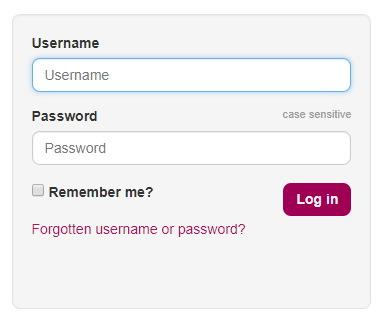
2. Enter your username into the Forgotten Password section and select Continue.

3. Choose either Change Password OR Security Question.
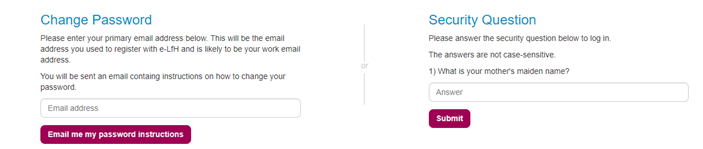
4. If selecting Change Password:
Enter your email address associated with your account and select Email me my password instructions. Follow the link in the password reset email.
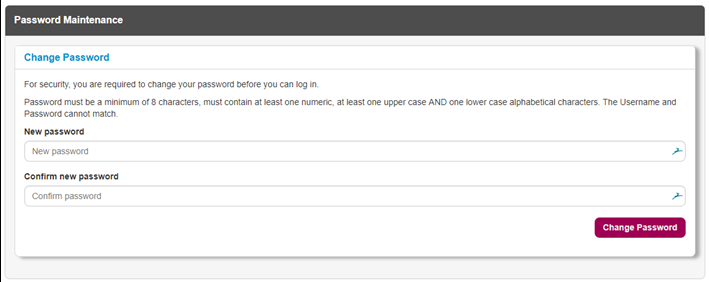
Enter your new password. Then confirm your new password and select Change Password.
5. If selecting Security Question:
Answer the security question and select Submit, the Change Password screen will appear, as above.
Enter your new password. Then confirm your new password and select Change Password.
NOTE: Users with NHS email addresses cannot have their new passwords emailed to private email addresses.
-
Can I change my username?
Please contact the Support Team if you require your username to be altered. Note that we may be unable to alter to your desired username if it is already in use.
-
I have forgotten my username.
1. Select Forgotten username or password on the login page.
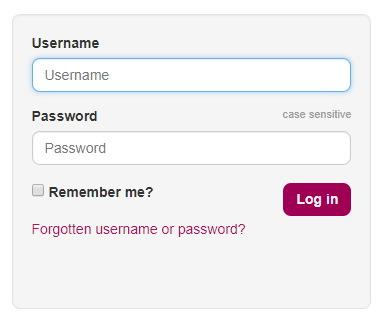
2. In the Forgotten Username section, enter the email address associated with your account and select Find Username.

3. Your username will automatically be entered into the Username section of the login page.
We will then be able to provide you with your account details.
-
I can't access the email address I have used for registration.
Please contact the Support Team, providing all of your details including, full name, e-mail address and the membership number of your regulatory body.
We will then be able to provide you with your account details.
-
User Types
-
What are the different user types?
The e-LfH Hub allows for different types of users to access different sets of programmes relevant to their role or organisation. This is determined by email address or additional validation at the time of registration. We refer to these different groups of users as user types.
Currently, the Hub has 4 user types:-

BLUE - Standard e-LfH audience, - (mostly NHS and social care staff)
This audience has unrestricted access to the e-learning programmes and includes:- Direct NHS email address (incl. Wales, Scotland and Northern Ireland)
- OpenAthens
- Hospice and care homes
- Social care (Skills for Care)
- Public Health England
- Department of Health
- NICE
- Ministry of Defence
- Dental trainees/trainers and practices
- Local Government
- Universities

ORANGE - Restricted to certain programmes (identified by email extension)
- Data security awareness for private companies
- Clinical risk management training for private companies

GREEN - General public (any email address accepted)
Access to a limited number of programmes:- Alcohol Identification and Brief Advice
- Disability Matters
- Educator training resources
- Making Every Contact Count
- MindEd
- Venous Thromboembolism

GREY - Guest access to open programmes
This is guest access with no login, no e-LfH Hub account, no tracking of activity or certificates for the individual.
Find out more about the programmes freely available via our catalogue here.

-
e-LfH and its active tenancies
-
What is a tenant?
A tenant is an instance of the e-LfH Hub with its own URL and branding that supports a specific organisation that is working in partnership with e-LfH to deliver e-learning resources.
Each tenant has its own login and registration URL as follows:
Tenant
Registration URL
Login URL








https://volunteers.e-lfh.org.uk/Register https://volunteers.e-lfh.org.uk/
-
e-LfH Hub
The main e-learning for Healthcare Hub is available on https://portal.e-lfh.org.uk
-
Educator Hub
The Educator Hub is available on https://educatorhub.e-lfh.org.uk
-
MindEd Hub
The MindEd Hub is available on www.minded.org.uk
-
Disability Matters Hub
The Disability Matters Hub is available on www.disabilitymatters.org.uk
-
eIntegrity Hub
For those in private healthcare within the UK or abroad, access to programmes can be licensed via eIntegrity.
Once you have a licence, eIntegrity is available on https://www.eintegrity.org/
-
Population Wellbeing Portal
The main Population Wellbeing Portal is available on https://populationwellbeingportal.e-lfh.org.uk/

-
Volunteer Learning Passport
The main Volunteer Learning Passport is available on https://volunteers.e-lfh.org.uk/

-
e-Learning catalogue
-
What is the catalogue?
The catalogue allows you to browse the e-learning programmes and courses available on each tenant. You can see the structure of the programmes and obtain additional information by clicking on the blue information icon. This icon is available at programme, course and session level.
For some programmes that are designed for use by a wider audience, you can play the sessions without logging in, but we recommend that if you require tracking and reporting of your learning activity, please try registering and then logging on.

Other programmes, that are more specialised, require appropriate registration so are not available to be played via the catalogue without logging on.
-
How do I get access to use the e-learning resources on the catalogue?
For those programmes that do not have a play button beside the session, you will need to register for access. Depending on your email address and job role, you will be able to enrol on applicable programmes.
-
Is there any e-learning content I can access without registering with e-LfH?
There are several programmes that are available for access without registering and logging in to your account which are listed below.
NOTE: If you access content without logging in to your account, then there will be no record of your activity.
Alcohol and Tobacco Brief Interventions
Alcohol Intervention and Brief Advice (ALC)
Allied Health Professionals Careers' Resource (AHP)
Behaviour Change Literacy for Individuals and Workforce Leaders (BCL)
Care and Treatment Reviews (CTR)
Child Sexual Exploitation (CSE)
Children's Emotional and Additional Health Needs (CPN)
Children's Oral Health Advice (COH)
Community-Centred Approaches to Health Improvement (CMH)
Disability Matters Learning Packages
Early Developmental Support (HCP)
End of Life Care for All (e-ELCA) Public Access
Health Economics and Prioritisation in Public Health (HEC)
Helping People Living in Cold Homes (HOU)
Introduction to Mindfulness (MDL)
Introduction to Population Screening
Knowledge Mobilisation Framework (KMF)
Leading Change, Adding Value (LCAV)
Making Every Contact Count (MECC)
Mentorship for Prosthetists and Orthotists (PPO)
MindEd Core Content (Universal)
MindEd Health Child Mental Health Framework
MindEd Targeted & Specialist CAMHS
MindEd Suicide and Self-harm Prevention
National Bereavement Care Pathway (NBC)
National Child Measurement Programme (NCMP)
National Drug Treatment Monitoring System (NDTMS)
National Numeracy Challenge (NNC)
NHS Breast Screening Programme (BSP)
NHS Healthcare for the Armed Forces (VTH)
Physical Activity and Health (PHA)
Prevention & Health Improvement (PWP)
Public Health Professionals (PWP)
SBAR Communication in Care Homes (CCH)
Sexual Orientation Monitoring Information Standard (SOM)
Social Prescribing - Learning for Link Workers (SPL)
Supporting a Smokefree Pregnancy (SCP)
Volunteer Learning Passport (VTW)
Wellbeing and Mental Health (PWP)







